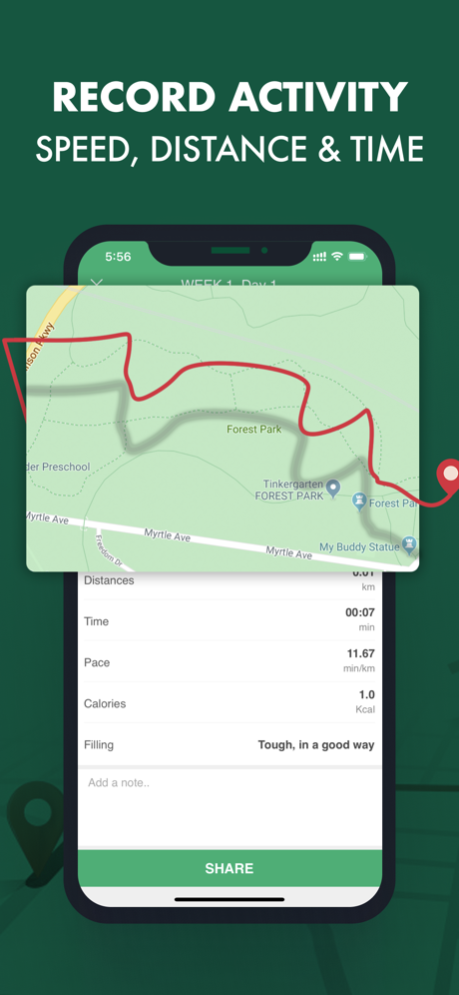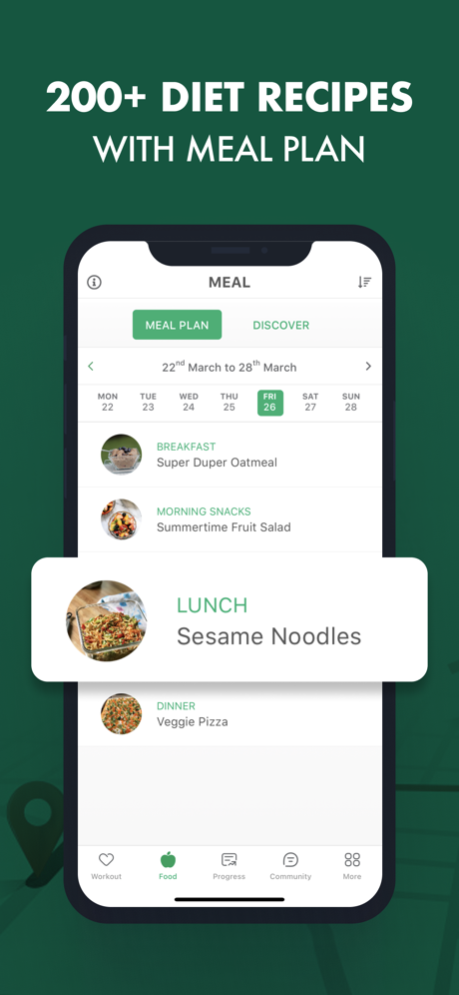Running to Lose Weight Tracker 2.0.0
Free Version
Publisher Description
Are you running to lose weight then this app is the perfect solution for you to get trained to become a 5K runner with our intensive coach to 5K running app? It is a powerful 5K run tracker that is a virtual 5K run coach in your pocket. Whether you are running for weight loss, 5K run, 10K run, half marathon, or a marathon, it will train you to get fit and crush your 5K running goals. It will record all your workout fitness activities like distance tracker, running speed tracker, running duration tracker, calories burnt, and real-time GPS route tracking.
HOW IT WORKS:
1) Download the app
3) Select your fitness level to get your customized running plan.
3) Choose a diet weight loss plan from five types of meal
4) Start your running.
There is a number of running Workout for women and workout for men.
FEATURES
• Get train with a running training plan designed by a certified fitness coach
• Step by step Voice guide
• In-build music player
• With GPS runner track distance, speed, duration, and calories burnt
• Share and celebrate your success on social media with trophies and badges on your profile
• Track your progress
• 150+ diet recipes to support your running program
• Fully integrated with the Health app
5 TYPES OF DIET PLAN FOR EFFECTIVE RUNNING
Along with the running program, you can use the feature of 5 types of weight loss diet plans and delicious recipes designed by an expert dietitian for effective result
• Vegetarians weight loss diet plan
• Vegans weight loss diet plan
• Meditations weight loss diet plan
• Atkins weight loss diet plan
• Keto weight loss diet plan
You are starting your journey as a 5K running for the beginner or you are a Marathon runner this fitness coach app will help you to come out and get going with 5K running training tips and motivation. Running is a simple and easy way to lose weight, strengthen your lower body muscles, and get overall strength in your body! It is a fitness workout app that you can use anywhere, anytime with no equipment required.
Whether you want aerobics, cardio training, 5K running, Yoga, meditate with our meditation app, muscle booster workouts, 6 pack workout, or want to work out for your targeted body parts like buttocks workout, arm workout, flat tummy workout, workout for legs, ab workouts, or cardio workout, we have an app for you to visit our account and you will find all our apps.
Stay healthy, Stay fit.
Note: Suitable for everyone, beginners, pro, men, women, teens, and seniors, however, we recommend seeking medical advice before you start.
Privacy Policy and Terms of Use: https://www.loyal.app/privacy-policy
Apr 30, 2024
Version 2.0.0
Minor bug fixes and performance improvements
About Running to Lose Weight Tracker
Running to Lose Weight Tracker is a free app for iOS published in the Health & Nutrition list of apps, part of Home & Hobby.
The company that develops Running to Lose Weight Tracker is Loyal Health & Fitness, Inc.. The latest version released by its developer is 2.0.0.
To install Running to Lose Weight Tracker on your iOS device, just click the green Continue To App button above to start the installation process. The app is listed on our website since 2024-04-30 and was downloaded 0 times. We have already checked if the download link is safe, however for your own protection we recommend that you scan the downloaded app with your antivirus. Your antivirus may detect the Running to Lose Weight Tracker as malware if the download link is broken.
How to install Running to Lose Weight Tracker on your iOS device:
- Click on the Continue To App button on our website. This will redirect you to the App Store.
- Once the Running to Lose Weight Tracker is shown in the iTunes listing of your iOS device, you can start its download and installation. Tap on the GET button to the right of the app to start downloading it.
- If you are not logged-in the iOS appstore app, you'll be prompted for your your Apple ID and/or password.
- After Running to Lose Weight Tracker is downloaded, you'll see an INSTALL button to the right. Tap on it to start the actual installation of the iOS app.
- Once installation is finished you can tap on the OPEN button to start it. Its icon will also be added to your device home screen.